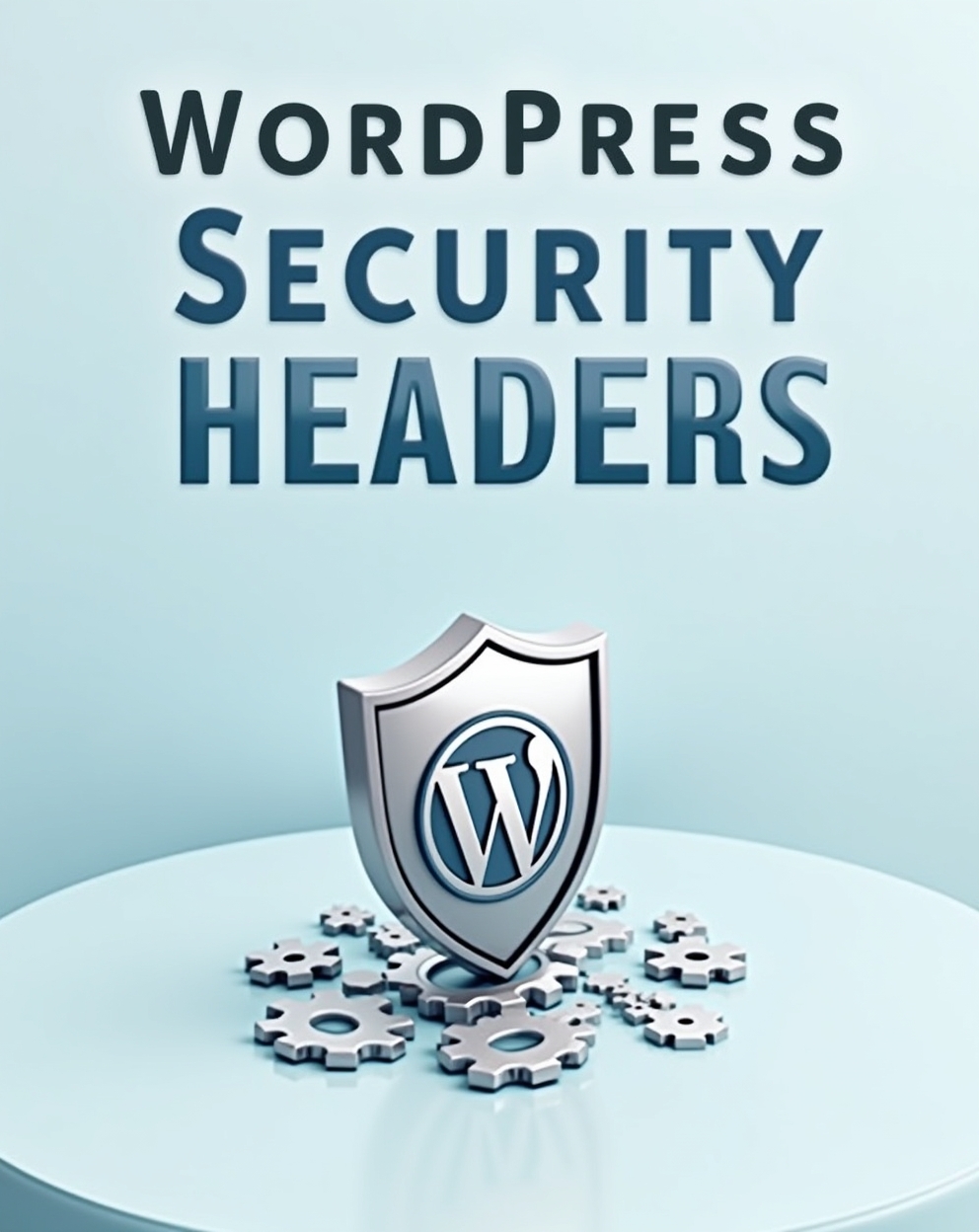The Importance of WordPress Security Headers for Enhanced Website Protection
Introduction
WordPress security headers are a crucial yet often overlooked aspect of website security. These HTTP response headers instruct browsers on how to handle web content, helping to prevent common attacks such as Cross-Site Scripting (XSS), clickjacking, and data injection. By properly configuring security headers, WordPress site owners can significantly reduce vulnerabilities and protect both their data and their visitors.
What Are Security Headers?
Security headers are directives sent by a web server to a user’s browser, defining security-related behaviors. They help mitigate risks by enforcing strict policies on how resources are loaded, executed, or interacted with. Common security headers include:
- Content Security Policy (CSP) – Prevents XSS attacks by specifying trusted sources for scripts, styles, and other resources.
- X-Content-Type-Options – Stops browsers from interpreting files as a different MIME type (e.g., blocking script execution in text files).
- X-Frame-Options – Protects against clickjacking by preventing the site from being embedded in iframes.
- Strict-Transport-Security (HSTS) – Ensures all connections use HTTPS, preventing man-in-the-middle attacks.
- Referrer-Policy – Controls how much referrer information is included when navigating away from the site.
- Permissions-Policy (formerly Feature-Policy) – Restricts access to browser features like geolocation, camera, and microphone.
- X-XSS-Protection – Enables browser-side XSS filtering (though modern browsers often rely on CSP instead). Our YouTube channel; https://www.youtube.com/@easythemestore
Why Are Security Headers Important for WordPress?
WordPress powers over 40% of all websites, making it a prime target for cyberattacks. While plugins and strong passwords help, security headers provide an additional layer of defense by:
- Blocking malicious scripts (XSS attacks)
- Preventing unauthorized embedding (clickjacking)
- Enforcing HTTPS (preventing downgrade attacks)
- Reducing data leakage (via Referrer-Policy)
- Limiting unnecessary browser features (improving privacy)
Without these headers, attackers can exploit vulnerabilities to steal sensitive data, hijack sessions, or deface websites.
How to Implement Security Headers in WordPress
There are multiple ways to add security headers to a WordPress site:
1. Via .htaccess (Apache Servers)
Edit the .htaccess file in the root directory and add headers like:
<IfModule mod_headers.c>
Header set Content-Security-Policy "default-src 'self'; script-src 'self' https://trusted.cdn.com"
Header set X-Frame-Options "SAMEORIGIN"
Header set X-Content-Type-Options "nosniff"
Header set Strict-Transport-Security "max-age=31536000; includeSubDomains; preload"
</IfModule>2. Via Nginx Configuration
For Nginx servers, modify the server block in nginx.conf:
add_header Content-Security-Policy "default-src 'self'; script-src 'self' https://trusted.cdn.com"; add_header X-Frame-Options "SAMEORIGIN"; add_header X-Content-Type-Options "nosniff"; add_header Strict-Transport-Security "max-age=31536000; includeSubDomains; preload";
3. Using a WordPress Plugin
Plugins like “Security Headers”, “Really Simple SSL”, or “WP Hardening” simplify the process by providing GUI-based controls.
4. PHP Method (for Custom Implementations)
Add headers via header() in functions.php or a custom plugin:
function add_security_headers() { header("X-Frame-Options: SAMEORIGIN"); header("X-Content-Type-Options: nosniff"); header("Referrer-Policy: strict-origin-when-cross-origin"); } add_action('send_headers', 'add_security_headers');
Testing Your Security Headers
After implementation, verify headers using:
- SecurityHeaders.com (free analysis tool)
- Browser DevTools (Network tab → check response headers)
- cURL Command (
curl -I https://yourwebsite.com)
Best Practices for WordPress Security Headers
- Start with a restrictive CSP and adjust as needed to avoid breaking functionality.
- Enable HSTS only after confirming full HTTPS compatibility.
- Avoid overly permissive directives like
unsafe-inlineorunsafe-evalin CSP. - Regularly audit headers to ensure they remain effective against new threats.
Conclusion
WordPress security headers are a powerful yet simple way to harden your website against attacks. By properly configuring these directives, you can block common exploits, protect user data, and improve overall security posture. Whether manually editing server files or using plugins, implementing security headers should be a priority for every WordPress site owner.
Next Steps
- Test your site’s headers using SecurityHeaders.com.
- Implement missing headers via
.htaccess, Nginx, or a plugin. - Monitor for issues and adjust policies as needed.
By taking these steps, you can significantly enhance your WordPress site’s security and protect it from evolving cyber threats.