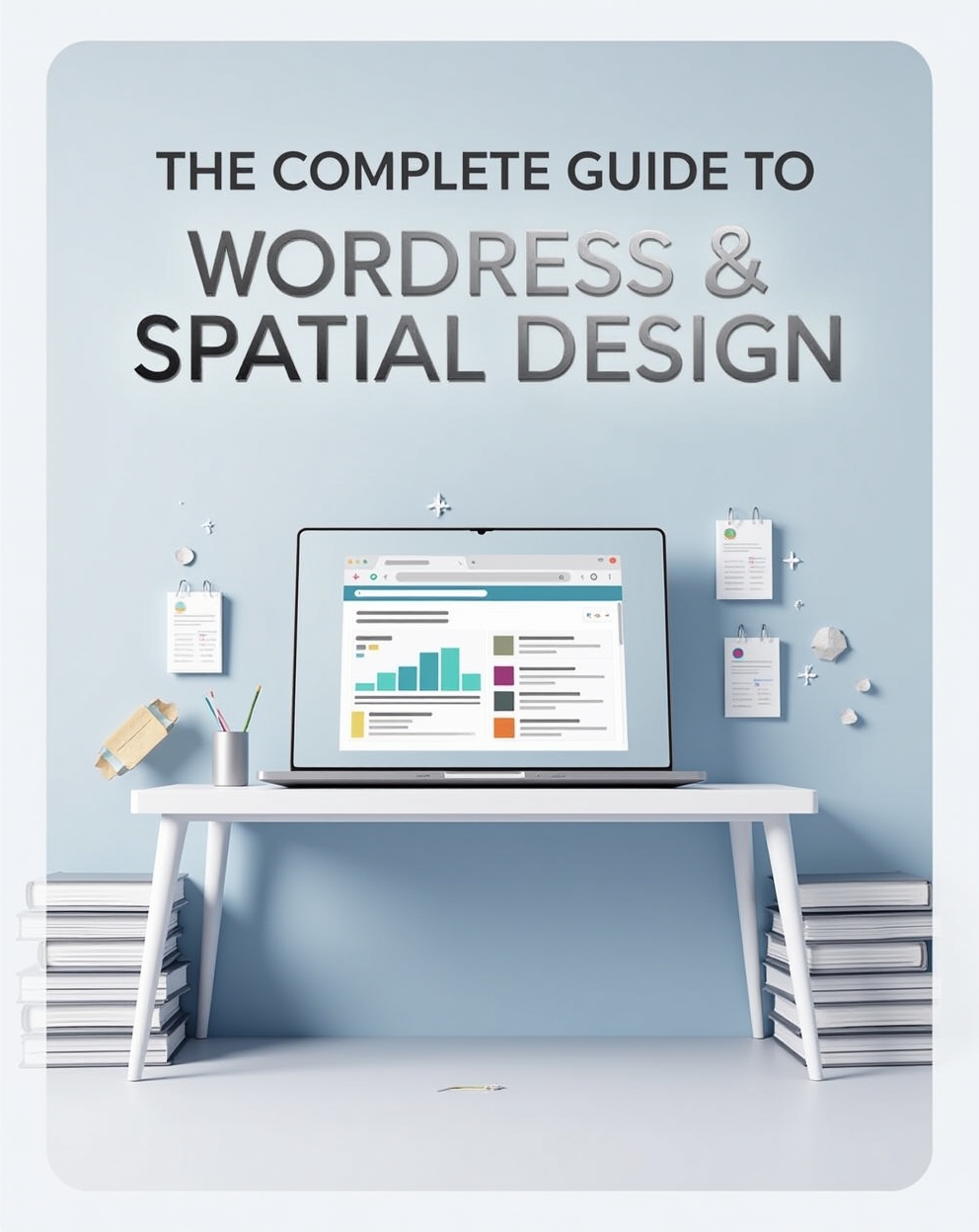The Complete Guide to WordPress and Spatial Design: Creating Immersive Digital Experiences
Introduction
As digital interactions evolve, spatial design is becoming a crucial element in web development. Unlike traditional flat layouts, spatial design incorporates depth, movement, and three-dimensional interactions to create immersive user experiences. With WordPress powering over 40% of the web, integrating spatial design principles can set your site apart in an increasingly competitive landscape.
This guide explores how to implement spatial design in WordPress, covering techniques, tools, and best practices to create engaging, dynamic websites.
What Is Spatial Design in Web Development?
Spatial design borrows concepts from architecture, gaming, and VR/AR to structure digital environments where users navigate content intuitively. Key characteristics include:
- Depth & Layering – Using shadows, parallax, and z-axis positioning.
- Motion & Transitions – Smooth animations that guide user attention.
- 3D Elements – WebGL, CSS 3D transforms, and interactive models.
- Adaptive Space – Responsive layouts that feel natural across devices.
Why WordPress for Spatial Design?
WordPress, combined with modern plugins and themes, allows designers to implement spatial techniques without extensive coding. Benefits include:
✔ Flexibility – Plugins like Elementor and Oxygen Builder support advanced animations.
✔ Performance – Lightweight scripts ensure fast loading.
✔ Scalability – Works for portfolios, eCommerce, and immersive storytelling. Our YouTube channel; https://www.youtube.com/@easythemestore
How to Implement Spatial Design in WordPress
1. Depth & Layering Techniques
A. Parallax Scrolling
- Use plugins like ScrollMagic or Advanced WordPress Backgrounds to create depth as users scroll.
- Apply CSS
transform: translateZ()for subtle 3D effects.
B. Floating Elements & Shadows
- Add
box-shadowandperspectivein CSS for card hover effects. - Plugins like Animate It! make objects appear to “float.”
2. Motion & Micro-Interactions
A. GSAP (GreenSock Animation Platform)
- Integrate GSAP via WordPress hooks for complex animations.
- Example: Animate a 3D product flip on hover.
B. Lottie Animations
Embed After Effects animations using Bodymovin and the LottieFiles plugin.
3. 3D & WebGL Integration
A. Three.js with WordPress
- Use React Three Fiber in a custom block (via Gutenberg).
- Showcase products in 3D (e.g., WooCommerce + Spline).
B. CSS 3D Transforms
Rotate elements with
rotateX/Y/Zfor interactive galleries.
4. Adaptive Spatial Layouts
A. Flexbox & CSS Grid
Design fluid grids that reflow content based on viewport size.
B. Framer Motion for WordPress
Create responsive motion layouts that adapt to screen folds (for foldable devices).
Top WordPress Plugins for Spatial Design
| Plugin | Purpose |
|---|---|
| Elementor Pro | Parallax, motion effects |
| Oxygen Builder | Custom 3D transformations |
| GSAP ScrollTrigger | Advanced scroll animations |
| LottieFiles | SVG/JSON animations |
| Spline for WordPress | Embed 3D scenes |
Case Study: A Spatial WordPress Portfolio
Challenge: A photographer wanted a portfolio where images “zoomed” into a 3D space.
Solution:
- Used Oxygen Builder to create depth with
perspective: 1000px. - Added GSAP to animate images along a z-axis on scroll.
- Integrated Lottie for a 3D intro animation.
Result: 40% longer session durations and 25% more engagement.
Best Practices for Spatial UX
- Prioritize Performance: Compress 3D assets with GLTFLoader.
- Keep Navigation Intuitive: Avoid overwhelming users with excessive motion.
- Test on Devices: Ensure smooth rendering on mobile (60fps animations).
Future Trends: WordPress Meets Spatial Computing
- AR/VR Integration: WordPress plugins for WebXR (e.g., Vectary).
- AI-Generated 3D Spaces: Tools like Kaedim convert 2D images to 3D.
Conclusion
Spatial design transforms WordPress sites into dynamic, immersive experiences. By leveraging 3D elements, motion, and adaptive layouts, you can engage users in ways flat designs cannot. Start small with parallax or micro-interactions, then scale up to WebGL as your skills grow.
Embrace spatial design to make your WordPress site visually unforgettable! 🚀