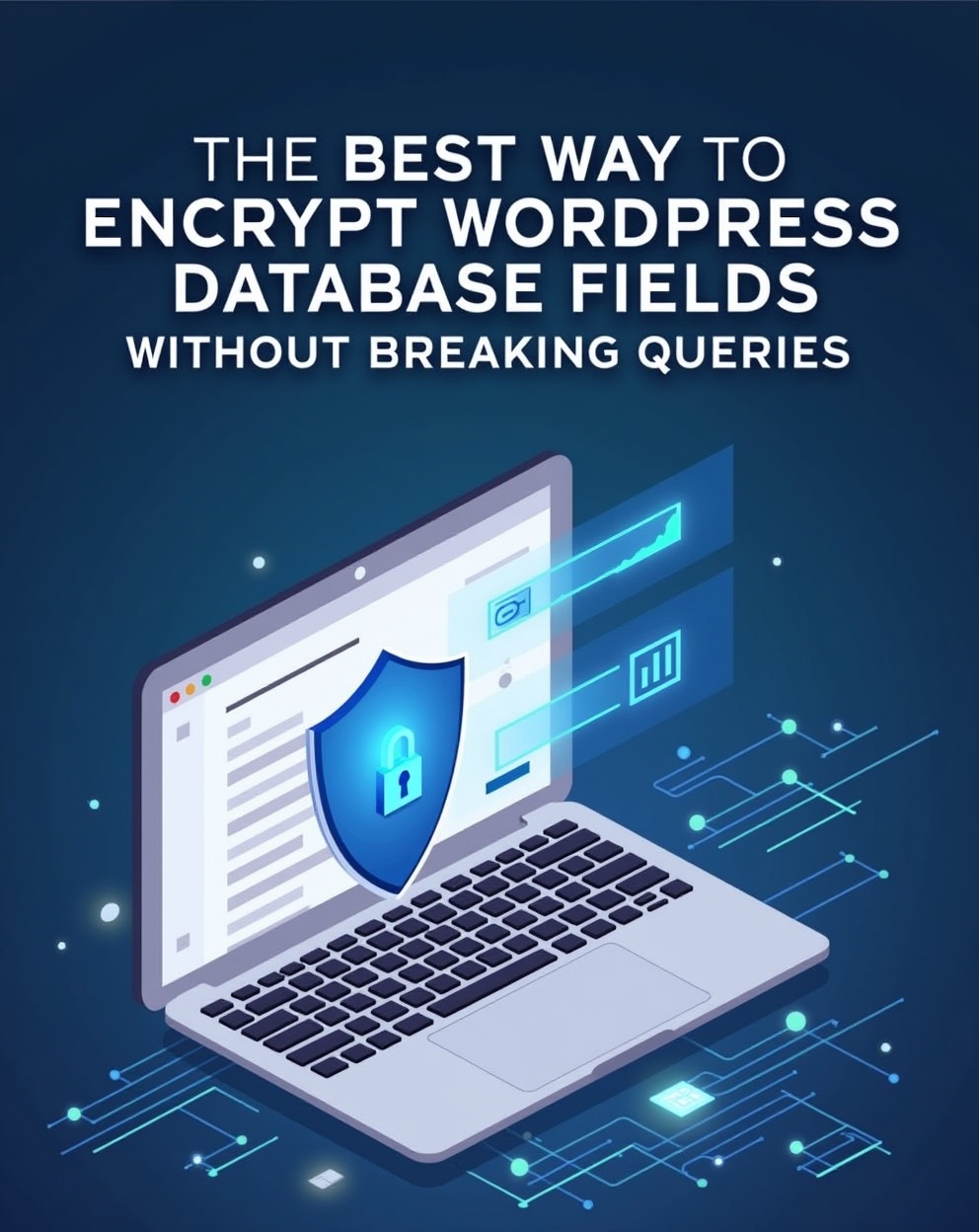The Best Way to Encrypt WordPress Database Fields Without Breaking Queries
Why Encrypt WordPress Database Fields?
Modern security requires protecting sensitive data even if your database is compromised. Encryption ensures:
- GDPR/CCPA compliance for personal data
- Protection against SQL injection leaks
- Security if your hosting is breached
But traditional encryption breaks WordPress queries. Here’s how to do it right.
The Challenge: Encryption vs. Searchability
Standard encryption (AES-256) makes fields:
- Unsearchable via
WHEREclauses - Unsortable in queries
- Incompatible with
LIKEoperations
Problem Example:
php
// Encrypted email breaks user searches $user = get_users(['search' => 'user@example.com']); // Fails
Solution: Selective Field-Level Encryption
Method 1: Format-Preserving Encryption (FPE)
Best for: Emails, phone numbers, IDs
How it works:
- Encrypts while maintaining original format
- Preserves search/sort functionality. Our YouTube channel; https://www.youtube.com/@easythemestore
Implementation:
php
use CipherSweet\CipherSweet; $engine = new CipherSweet('your_encryption_key'); $encrypted_email = $engine->encrypt('user@example.com'); // Output looks like: "xa7q@9f3k.h1v" (preserves email format)
Plugins:
- CipherSweet for WordPress (Open Source)
- Defuse PHP Encryption (For developers)
Method 2: Searchable Symmetric Encryption
Best for: Names, addresses
How it works:
- Stores encrypted data + searchable hash
- Allows exact-match searches
Implementation:
php
// Encrypt $encrypted = openssl_encrypt($data, 'aes-256-cbc', $key); $search_hash = hash('sha256', $data); // Query $users = $wpdb->get_results( "SELECT * FROM {$wpdb->users} WHERE search_hash = '" . hash('sha256', 'search term') . "'" );
Plugins:
- SearchWP Encrypted Fields
- WP Encryption Toolkit
Method 3: Deterministic Encryption
Best for: Foreign keys, numeric IDs
How it works:
- Same input always produces same ciphertext
- Allows joins and exact matches
Example:
php
$encrypted_id = encrypt_with_fixed_iv($user_id); // Same output for same input $order = $wpdb->get_row("SELECT * FROM orders WHERE user_id = '$encrypted_id'");
Caution: Less secure than random IV encryption – use only for non-PII.
Best Practices for Implementation
- Encrypt Only Necessary Fields (emails, SSNs, API keys)
- Use Separate Encryption Keys (store in wp-config.php)
- Implement Key Rotation (for long-term security)
- Add Database Indexes on search hashes
- Cache Decrypted Values to reduce overhead
Performance Considerations
| Method | Searchable | Sortable | JOIN Compatible | Speed |
|---|---|---|---|---|
| FPE | ✅ | ✅ | ❌ | Fast |
| Searchable Symmetric | ✅ Exact | ❌ | ❌ | Medium |
| Deterministic | ✅ | ✅ | ✅ | Fastest |
| Full Encryption | ❌ | ❌ | ❌ | Slowest |
Top Plugins for Field Encryption
- CipherSweet for WordPress (FPE support)
- WP Encryption Toolkit (Developer-friendly)
- SearchWP Encrypted Fields (Search integration)
- Advanced Custom Fields Encrypted (ACF integration)
Final Recommendation
For most WordPress sites:
- Use Format-Preserving Encryption for emails/phones
- Implement Searchable Symmetric Encryption for names
- Reserve Deterministic Encryption for internal IDs
Always:
- Test with staging first
- Backup before implementation
- Document your encryption strategy
🔐 Pro Tip: Combine encryption with prepared statements and field-level permissions for maximum security.