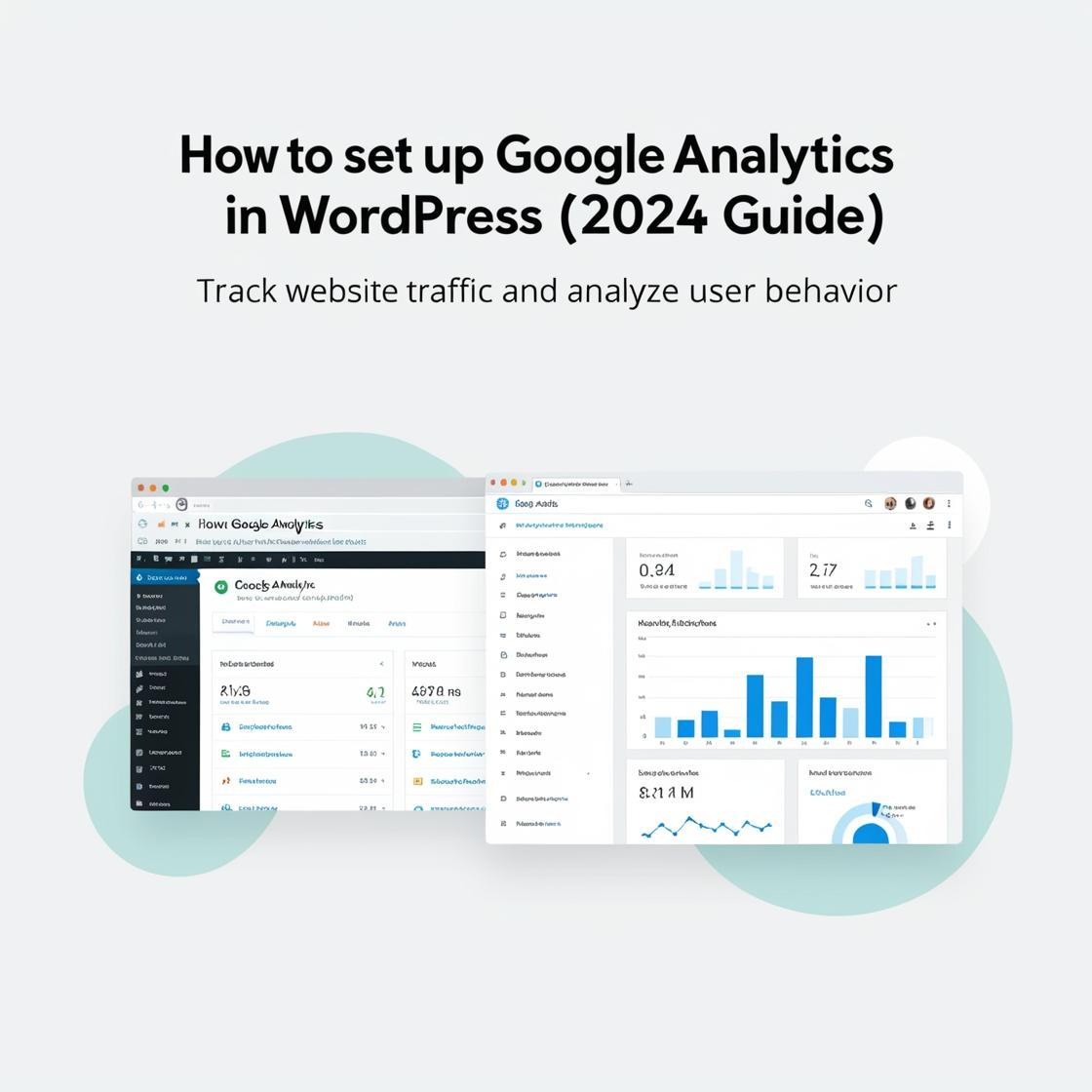How to Add Meta Tags in WordPress for Better SEO (2024 Ultimate Guide)
Meta tags are HTML elements that provide search engines with crucial information about your web pages. Properly optimized meta tags can significantly improve your click-through rates (CTR) and search rankings. This comprehensive guide will show you exactly how to add and optimize meta tags in WordPress for maximum SEO impact.
Do you need more assistance? here you can get more… https://www.youtube.com/@easythemestore
Why Meta Tags Matter for SEO
Meta tags help search engines understand your content and influence how your pages appear in search results. The most important meta tags include:
- Title Tag (Most important for SEO and CTR)
- Meta Description (Snippet that appears under your title in SERPs)
- Meta Keywords (Less important today, but still used by some sites)
- Open Graph Tags (For social media sharing)
- Canonical Tags (Prevent duplicate content issues)
- Robots Meta Tag (Control search engine crawling/indexing)
Method 1: Adding Meta Tags with Yoast SEO (Recommended)
Yoast SEO is the easiest way to manage meta tags without coding:
- Install and activate Yoast SEO plugin
- Edit any post/page and scroll to Yoast SEO section
- Customize your:
- SEO Title (optimize with focus keyword)
- Meta Description (compelling 155-160 character summary)
- Social media previews (Facebook/Open Graph and Twitter Cards)
- Use the snippet preview to see how it’ll appear in Google
- Set default templates (Settings > Search Appearance)
Pro Tip: Use power words and your target keyword in the first 60 characters of your title tag.
Method 2: Adding Meta Tags Manually (For Developers)
For custom control, add meta tags to your theme’s header.php:
<!-- Basic Meta Tags --> <title><?php wp_title(); ?></title> <meta name="description" content="<?php echo get_the_excerpt(); ?>"> <meta name="keywords" content="keyword1, keyword2, keyword3"> <!-- Open Graph/Facebook --> <meta property="og:title" content="<?php the_title(); ?>"> <meta property="og:description" content="<?php echo get_the_excerpt(); ?>"> <meta property="og:image" content="<?php echo get_the_post_thumbnail_url(); ?>"> <!-- Twitter Card --> <meta name="twitter:card" content="summary_large_image">
Method 3: Using All in One SEO Pack
Alternative to Yoast with similar functionality:
- Install All in One SEO Pack
- Navigate to AIOSEO Settings
- Configure:
- Title Settings (dynamic variables available)
- Meta Description (global and per-post options)
- Social Meta (Facebook, Twitter rich snippets)
- Advanced (canonical, noindex settings)
Advanced Meta Tag Optimization Tips
- Keep Title Tags Under 60 Characters (Google truncates longer titles)
- Write Compelling Meta Descriptions (CTR-boosting copy)
- Use Schema Markup (For rich snippets)
- Avoid Duplicate Meta Tags (Hurts SEO)
- Mobile Optimization (Ensure tags render properly on all devices)
Troubleshooting Common Meta Tag Issues
❌ Meta tags not showing?
- Clear cache (plugin/server/browser)
- Check for plugin conflicts
❌ Google showing wrong meta description?
- Your description may not match search intent
- Force refresh with URL Inspection Tool
❌ Duplicate title tags?
- Set canonical URLs
- Use Yoast’s title control features
Best Plugins for Meta Tag Management
- Yoast SEO (Best overall)
- Rank Math (Great advanced features)
- All in One SEO Pack (Good alternative)
- SEOPress (Lightweight option)
Final Thoughts
Optimizing meta tags is one of the fastest ways to improve SEO performance. By implementing proper title tags, compelling descriptions, and social meta tags, you can increase organic traffic by 10-30%.
Pro Tip: Combine meta tag optimization with content improvements and technical SEO for maximum impact. Need help with a specific meta tag issue? Ask in the comments!