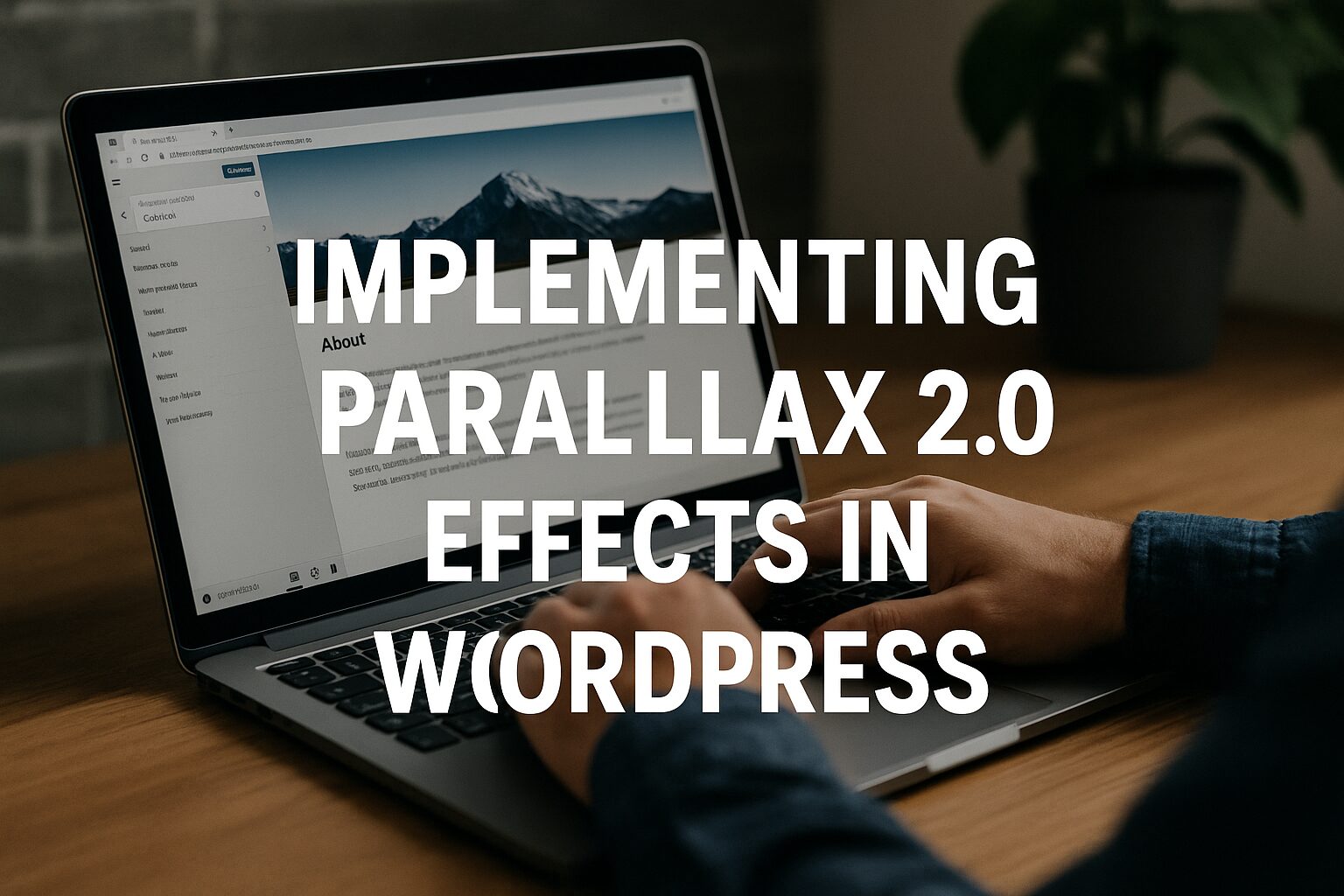Implementing Parallax 2.0 Effects in WordPress: Advanced Scrolling Techniques for Stunning Websites
Parallax scrolling has evolved beyond basic layered movements. Parallax 2.0 introduces smoother animations, 3D depth effects, and interactive scroll-triggered elements that make websites feel cinematic. When implemented correctly, it can boost engagement, storytelling, and conversions on your WordPress site.
This guide covers how to add modern Parallax 2.0 effects to WordPress, including plugins, custom CSS/JS methods, and best practices for performance.
Why Use Parallax 2.0 in WordPress?
✅ Immersive Storytelling – Guide users through content with scroll-driven animations.
✅ Higher Engagement – Dynamic visuals keep visitors scrolling longer.
✅ Modern Aesthetic – Stand out with cutting-edge motion design.
✅ Improved Conversions – Highlight key sections (CTAs, products) with motion. Our YouTube channel; https://www.youtube.com/@easythemestore
Parallax 1.0 vs. Parallax 2.0
| Feature | Parallax 1.0 | Parallax 2.0 |
|---|---|---|
| Effect Type | Basic layered scrolling | 3D depth, smooth transitions |
| Performance | Often laggy | Optimized for 60FPS |
| Interactivity | Static movement | Scroll-triggered animations |
| Mobile Support | Poor | Responsive & touch-friendly |
How to Add Parallax 2.0 to WordPress (3 Methods)
1. Using Plugins (Easiest)
Best Plugins for Parallax 2.0:
- Elementor Pro (Scroll Effects, Motion Blur)
- Advanced WordPress Backgrounds (Multi-layer parallax)
- ScrollMagic for WordPress (Advanced scroll-triggered animations)
Setup Steps:
- Install your chosen plugin.
- Enable smooth scrolling and hardware acceleration in settings.
- Apply parallax to sections (backgrounds, images, text).
2. Custom CSS & JavaScript (For Developers)
/* Enable GPU acceleration */ .parallax-layer { transform: translate3d(0,0,0); will-change: transform; }
// Vanilla JS Parallax (Scroll-linked) window.addEventListener('scroll', function() { let scrollY = window.scrollY; document.querySelector('.parallax-element').style.transform = 'translateY(' + scrollY * 0.5 + 'px)'; });
3. GSAP + ScrollTrigger (Most Advanced)
GreenSock’s GSAP library offers buttery-smooth animations.
gsap.to(".parallax-image", { yPercent: -30, ease: "none", scrollTrigger: { trigger: ".section", scrub: true } });
Best Practices for Parallax 2.0
✔ Prioritize Performance – Use will-change: transform and optimize images.
✔ Limit Effects on Mobile – Reduce motion for slower devices.
✔ Add Fallbacks – Ensure content is readable if animations fail.
✔ Use Subtlety – Avoid overloading users with too much movement.
Top WordPress Themes with Built-in Parallax 2.0
- Astra (Lightweight + Elementor compatibility)
- Divi (Visual drag-and-drop parallax)
- TheGem (3D parallax sections)
Future of Parallax Effects
- WebGL-Powered Parallax (3D particle effects)
- AI-Generated Scroll Journeys (Dynamic storytelling)
- Lottie Animation Integration (Interactive SVG parallax)
Final Thoughts: Should You Use Parallax 2.0?
If your site needs visual flair without sacrificing speed, Parallax 2.0 is a game-changer. Start with Elementor Pro for easy setup, or dive into GSAP for Hollywood-grade animations.
🚀 Pro Tip: Combine parallax with micro-interactions (hover effects, cursor tracking) for next-level engagement.
By mastering Parallax 2.0, your WordPress site can deliver a visually stunning, immersive experience that captivates visitors! 🎨🌀