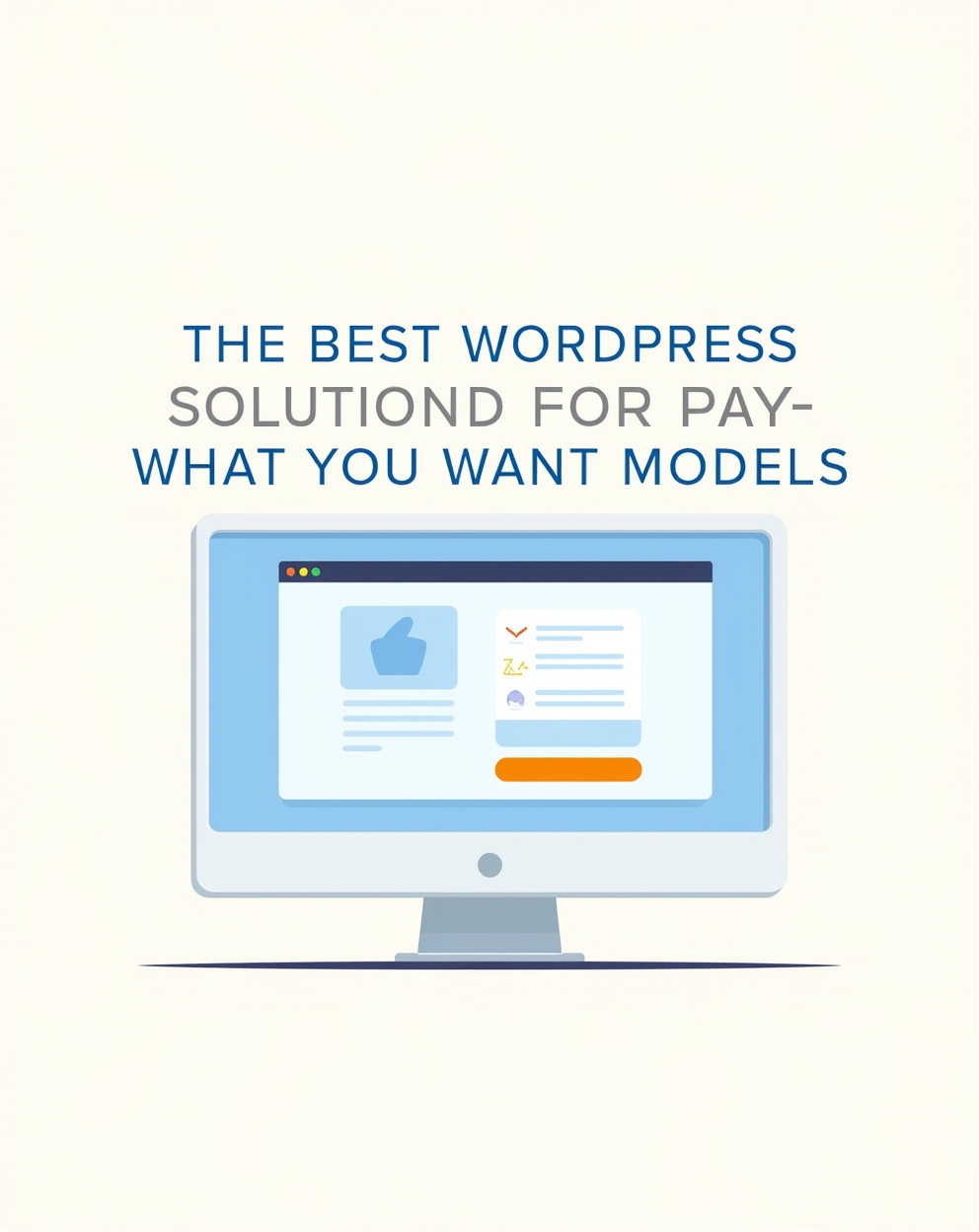The Best WordPress Solutions for Pay-What-You-Want Models: A Complete Guide to Flexible Pricing Strategies
The Pay-What-You-Want (PWYW) pricing model is an innovative strategy that empowers customers to choose their own price for products or services. This approach not only enhances customer engagement but can also boost sales, attract new buyers, and foster loyalty. For WordPress users, implementing a PWYW system requires the right plugins and strategies. This guide explores the top WordPress solutions for PWYW models, their benefits, and best practices for maximizing their potential.
Why Use a Pay-What-You-Want Model?
The PWYW model is particularly effective for:
- Digital products (e-books, software, music, courses)
- Non-profit donations
- Event tickets and memberships
- Creative works (art, photography, writing)
Key Benefits:
- Increased Customer Engagement – Shoppers feel more involved when they set their own price.
- Higher Conversion Rates – Lower entry barriers encourage more purchases.
- Enhanced Brand Loyalty – Customers appreciate the flexibility and fairness.
- Upselling Opportunities – Some users may pay more than the suggested price. Our YouTube channel; https://www.youtube.com/@easythemestore
Top WordPress Plugins for Pay-What-You-Want Pricing
1. Name Your Price WooCommerce Plugin 1
Features:
Custom price input forms for customers.
Auto-accept or manually review offers.
Email notifications for accepted/rejected offers.
Minimum price enforcement to prevent losses.
Best for: WooCommerce stores selling digital or physical goods.
Pricing: Freemium (free for basic use, $3.33/month for advanced features).
2. Pay What You Want – WordPress Plugin 2
Features:
Open pricing, predefined price sets, or percentage-based discounts.
Category-based pricing rules.
Works well for nonprofits and special promotions.
Best for: Simple PWYW implementations without complex WooCommerce setups.
Pricing: Free (open-source).
3. Flexible Pricing WooCommerce by WP Desk 8
Features:
Dynamic pricing rules (BOGO, role-based discounts, cart value discounts).
Supports bulk discounts and tiered pricing.
Integrates with WooCommerce user roles.
Best for: Stores needing advanced pricing flexibility beyond just PWYW.
Pricing: Starts at £79/year.
4. WPForms with Payment Integrations 10
Features:
Custom payment forms with Stripe, PayPal, and Square.
Conditional logic for dynamic pricing.
Ideal for donations, event tickets, and simple product sales.
Best for: Non-developers needing easy-to-configure PWYW forms.
Pricing: Starts at $49.50/year.
5. WPCharitable (For Donations & Fundraising) 4
Features:
Suggested donation amounts with custom input.
Recurring donation options.
Campaign goal tracking.
Best for: Nonprofits and crowdfunding sites.
Pricing: Free with premium add-ons available.
Best Practices for Implementing PWYW in WordPress
- Set a Minimum Price – Avoid losses by defining a floor price 1.
- Use Tiered Suggestions – Guide customers with recommended price points (e.g., $5, $10, $15).
- Leverage Social Proof – Display average payments to encourage fair pricing.
- Test Different Strategies – Compare fixed pricing vs. PWYW to see what works best.
- Combine with Upsells – Offer bonus content for higher contributions.
By choosing the right plugin and strategy, you can successfully implement a PWYW model that benefits both your business and your customers. Whether you’re selling digital products, running a fundraiser, or experimenting with customer-driven pricing, WordPress offers powerful tools to make it happen.