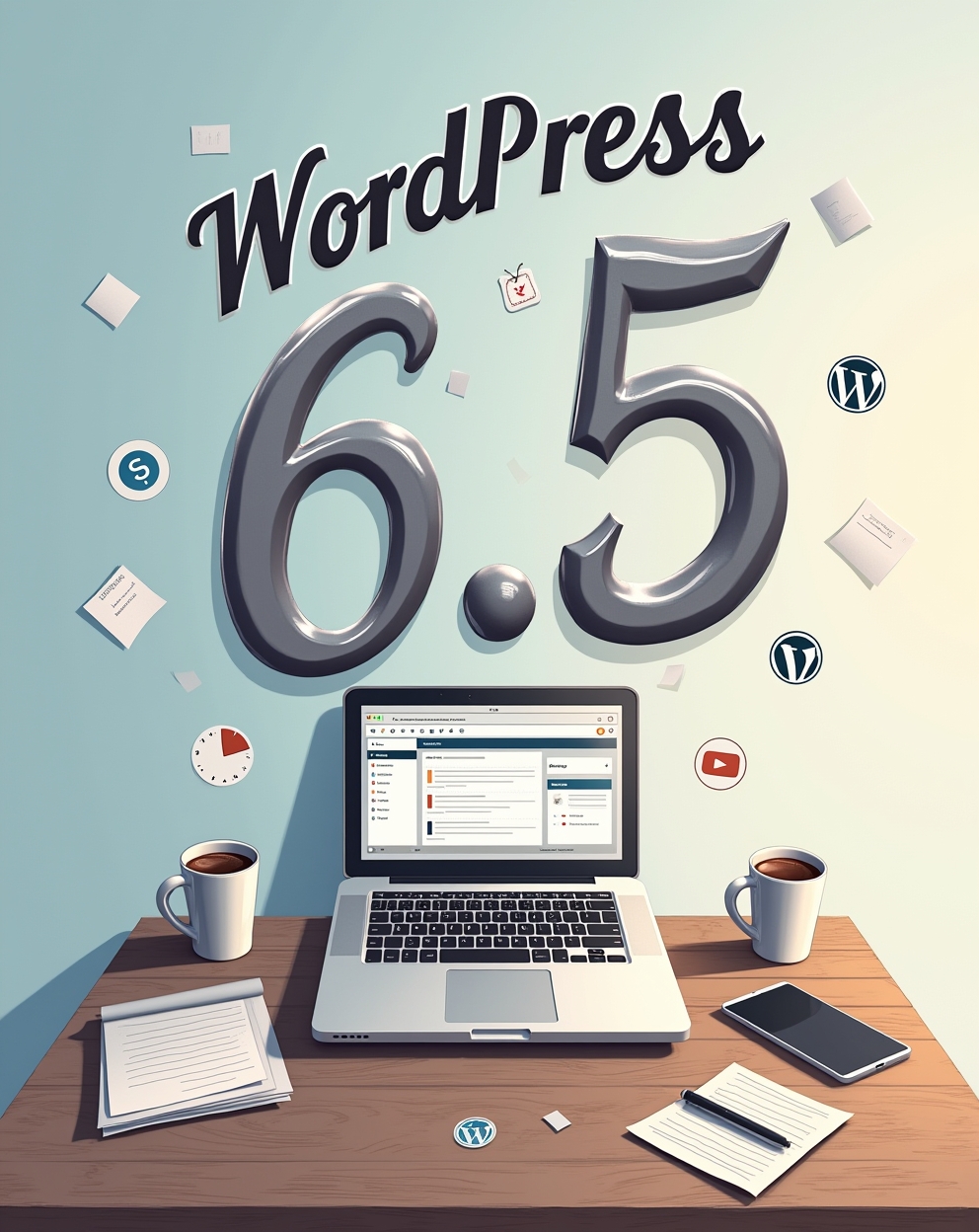WordPress 6.5: What’s New and Should You Update?
WordPress 6.5, codenamed “Regina”, is the latest major release of the world’s most popular CMS, bringing powerful new features, performance improvements, and enhanced customization options. Whether you’re a blogger, developer, or business owner, this update introduces tools that can streamline your workflow, improve site speed, and enhance design flexibility.
But should you update immediately? Let’s break down everything new in WordPress 6.5, its benefits, potential risks, and whether it’s worth upgrading right away.
Key New Features in WordPress 6.5
1. Font Library (Finally Built-In!)
- Add and manage custom fonts directly in the Site Editor—no more plugins like Google Fonts Typography needed.
- Supports Google Fonts and custom uploads, making typography easier to control. Our YouTube channel; https://www.youtube.com/@easythemestore
2. Improved Block Editor (Gutenberg 17.8)
- New Design Tools: More fine-tuned spacing, typography, and layout controls.
- Synced Pattern Overrides: Edit reusable blocks (patterns) while keeping some content locked.
- Better Drag & Drop: Smoother block movement in the editor.
3. Performance Boosts
- Faster load times with optimized scripts and lazy-loaded iframes.
- Improved Image Rendering: Better handling of
<picture>elements for responsive images.
4. Enhanced Data Views in the Site Editor
- Sort, filter, and manage templates & patterns in a spreadsheet-like view.
- Makes managing large sites much more efficient.
5. Interactivity API (Developer-Focused)
- A new way to add dynamic features (like AJAX filters, quizzes, or real-time updates) without heavy JavaScript.
- Paves the way for more interactive block plugins.
Should You Update to WordPress 6.5?
✅ Yes, Update Now If…
✔ You use the Block Editor (Gutenberg) and want the latest features.
✔ You need better font management without extra plugins.
✔ Your site is on a recent PHP version (7.4+) and well-maintained.
⚠ Wait a Few Weeks If…
❌ You rely on older plugins/themes that might not be compatible yet.
❌ You’re on shared hosting with strict update policies.
❌ You prefer to let early adopters test for bugs first.
How to Safely Update
- Backup your site (use UpdraftPlus or your host’s backup tool).
- Test in a staging environment (many hosts offer this).
- Check plugin compatibility (visit the plugin’s support forum).
- Update manually via Dashboard > Updates if auto-updates are off.
Potential Risks & Bugs
- Plugin conflicts (especially page builders like Elementor or Divi).
- Custom code breaks if relying on deprecated functions.
- Learning curve for new Site Editor features.
Final Verdict: Is WordPress 6.5 Worth It?
For most users, yes—especially if you’re using modern blocks and full-site editing. The font library, performance tweaks, and design controls alone make it worthwhile. However, large or complex sites should test first, and those with mission-critical plugins may want to wait for patches.
What’s your take? Have you tried WordPress 6.5 yet? Share your experience in the comments! 🚀